Discussion
Home ‣ Digital Electronics ‣ Counters See What Others Are Saying!
- Question
The circuit given below has no output on Q1 when examined with an oscilloscope. All J-K inputs are HIGH, the CLK signal is present, and the Q0 is toggling. The C input of FF1 is a constant LOW. What could be causing the problem?
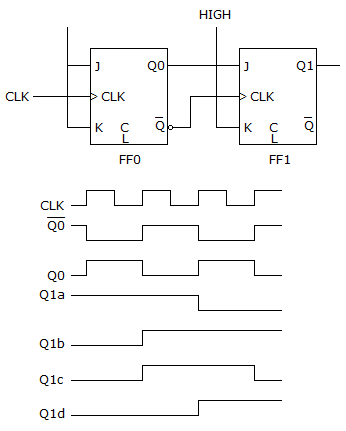
Options- A. The Q0 output should be connected to the J input of FF1.
- B. The output of FF0 may be shorted to ground.
- C. The input of FF1 may be shorted to ground.
- D. Either the output of FF0 or the input of FF1 may be shorted to ground.
- Correct Answer
- Either the output of FF0 or the input of FF1 may be shorted to ground.
- 1. A 1-of-8 octal decoder has eight outputs and decodes an input of ________ bit(s).
Options- A. three
- B. two
- C. four
- D. one Discuss
- 2. A four-line multiplexer must have as inputs four data inputs and two select inputs.
Options- A. True
- B. False Discuss
- 3. Basically, a multiplexer changes parallel data inputs to a serial output.
Options- A. True
- B. False Discuss
- 4. In a positive logic system, the HIGH level is usually represented by ________.
Options- A. 0 V
- B. +1 V
- C. +5 V
- D. +9 V Discuss
- 5. Eight bits of digital data are normally referred to as a:
Options- A. group.
- B. byte.
- C. word.
- D. cell. Discuss
- 6. The JTAG signals are named TDI, TDO, TMS, and TCK.
Options- A. True
- B. False Discuss
- 7. The exclusive-OR provides a LOW input if one input or the other input is HIGH.
Options- A. True
- B. False Discuss
- 8. A burst refresh and a normal memory operation of a DRAM can be interspersed.
Options- A. True
- B. False Discuss
- 9. When extremely critical timing is required, a quartz crystal can be used.
Options- A. True
- B. False Discuss
- 10. How many 2K × 8 ROM chips would be required to build a 16K × 8 memory system?
Options- A. 2
- B. 4
- C. 8
- D. 16 Discuss
More questions
Correct Answer: three
Correct Answer: True
Correct Answer: True
Correct Answer: +5 V
Correct Answer: byte.
Correct Answer: True
Correct Answer: False
Correct Answer: False
Correct Answer: True
Correct Answer: 8
Comments
There are no comments.More in Digital Electronics:
Programming
Copyright ©CuriousTab. All rights reserved.
